
Whether you're providing lawn care, landscaping, or hardscaping services, online reviews help you get more leads and close more deals. We all know this and many studies have proven it. What you may not know is that online reviews help increase your organic rankings, especially in map results. The problem is getting your customers to take the time to leave a review. Two common questions we get regarding online reviews include:
If leaving a review requires many steps, then you're working against yourself. For example, telling your customers "go to Google, search XYZ Landscaping, make sure it brings up our Google listing, then select Write Review", you're going to struggle to get reviews. Fix this by creating direct links to where you want to build reviews.
To create direct review links, set them up as redirects on your website. Depending on your website platform, this can be done many different ways. If you're one of our customers, just go to Settings > Redirects on your admin control panel. This enables you to have links such as:
Based on reports from our clients, we've found that asking for a review in-person, after a completed job, is by far the most successful approach. Just ask your customer if they'd be willing to leave an online review, and after they agree, take out your cell phone and text them the direct review links you've created.
When asking in-person and texting direct links, 50% to 70% of lawn and landscape customers will leave a review.
Sending an email to ask for a review is effective, even months after you've completed a job for a customer. For the best results, send a personal email that looks like an ordinary email, not one that looks like a promotional email with a bunch of graphics and colors. The email should look like you've taken the time to type it up yourself, specifically for the customer. Here is a script we use on behalf of our clients.
Hi Jane,
I wanted to reach out and let you know that we very much appreciate you as a customer and your support for our business. I would also like to ask if you could write an online review about your experience with XYZ Landscaping? If you're willing to do so, we'd appreciate it very much!
We've made it easy to leave a review on our Google page, just follow this link: http://xyzlandscaping.com/google-review.
You can also leave a review on our Facebook page by following this link: http://xyzlandscaping.com/facebook-review.
Again, we sincerely thank you for your business and support as a customer! Your review would mean the world to us.
Sincerely,
John Smith, Owner
XYZ Landscaping
Based on our data, you'll see about 30% to 40% of customers will leave a review after receiving the initial email request. For those that don't leave a review, wait 10 days and send a follow-up email. Here is the script we use for the follow-up.
Hi Jane,
We recently completed some work on your property and thank you for supporting local business. I wanted to ask, once more, if you'd be willing to tell others about your experience working with XYZ Landscaping, by writing an online review. Your review will be tremendously helpful in growing our business, so we've made it very easy for you. If you click this link, http://xyzlandscaping.com/google-review, you'll be taken to our Google page and the review box will pop right up. Again, thank you for being a great customer.
Sincerely,
John Smith, Owner
XYZ Landscaping
After sending a follow-up email, we typically see another 10% to 15% of customers leave a review.
When asking through an email, we see 30% to 50% of lawn and landscaping customers will leave a review.
As you can see, there is no need to provide any kind of incentive to get a review from your customer. In fact, it is against Google's terms of service to offer a monetary incentive for reviews, therefore, we can't recommend it. If you just make it easy with direct links and ask nicely, you'll find that many of your customers will happily leave you a review.
Have you used another approach to encourage your customers to leave an online review? If so, we want to hear about it! Tell us in the comments how you build reviews and what types of results you see. We love data from others!
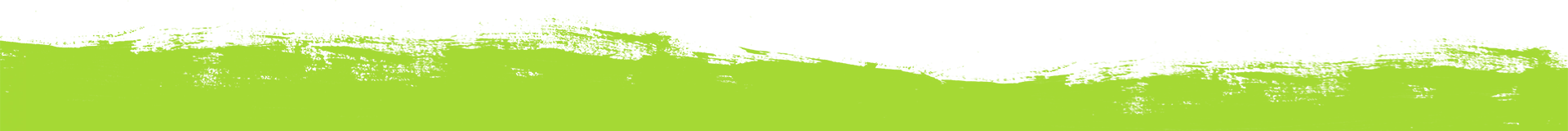
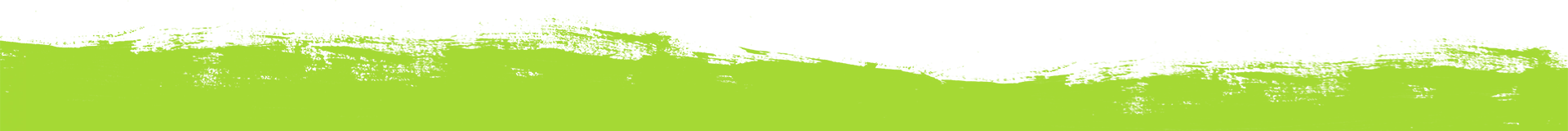
Thanks for your comment!
Thanks for your feedback! Your comments have been successfully submitted! Please note, all comments require admin approval prior to display.
Error submitting comment!
There is a problem with your comment, please see below.