
A great way to convert a website visitor into a lead is to provide a link to your Google Reviews on your website. If you didn't know, a staggering 97% of consumers read online reviews for local businesses and 85% of those consumers trust the online reviews as much as a personal recommendation (based on a study done by BrightLocal). The bottom line, build great online reviews and send your visitors to them.
...a staggering 97% of consumers read online reviews for local businesses and 85% of those consumers trust the online reviews as much as a personal recommendation...
If you do a Google Search on how to create a Google Review link, you'll get a bunch of results that show you how to create a direct link for your past customers to review you. Since that topic has been covered to the end of the Internet, we won't be covering it here. However, if you're looking to create a link to your reviews without the "Write Review" popup, you're left searching.
For the few articles that do describe how to create a link to your Google Reviews, there are some problems. Most involve using hacks, workarounds, or copying search result URLs from specific browsers. The problem with these approaches is Google changes all the time, which means these methods may not work even a few months from now. Our method doesn't use any hacks, you can do it from any browser, and should work as long as Google's "Write Review" URL works.
Step 1: Find your Google Place ID by entering your business name into the search box below. Your Place ID will look like this: ChIJtS8K1NbZwogRHnmhbqnMZgw
Step 2: Paste your Place ID into the box below.
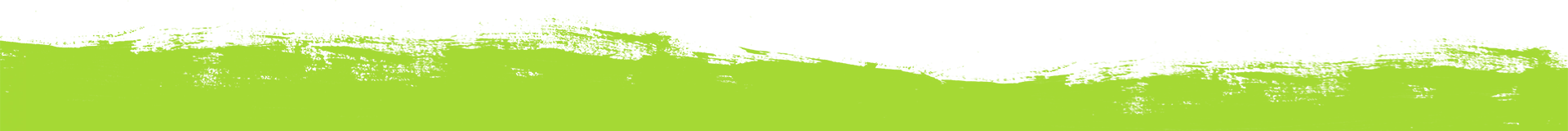
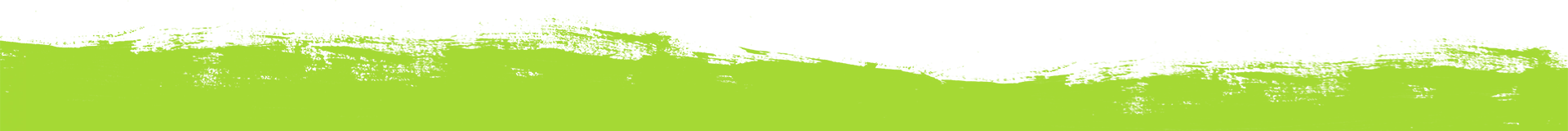
Thanks for your comment!
Thanks for your feedback! Your comments have been successfully submitted! Please note, all comments require admin approval prior to display.
Error submitting comment!
There is a problem with your comment, please see below.